Apple Pay is the safer, faster way to pay in stores with your iPhone and Apple Watch. Check out quickly using the devices you carry.*
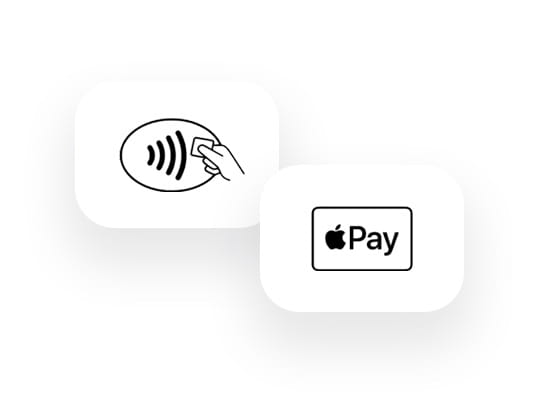
Use Apple Pay wherever you see one of these symbols
Adding your FAB credit or debit card to Apple Pay is simple.
Here’s how to get started
01
iPhone
- Open the Wallet app
- Tap the “+” sign in the upper right corner
- Select “Add Credit or Debit Card”
- Enter your FAB card’s security code to add the credit or debit card affiliated with your iTunes account, or select “Add a Different Card” and use your iPhone camera to scan the card information
02
Apple Watch
- Open the Apple Watch app on your iPhone
- Tap “Wallet & Apple Pay” and select “Add Credit or Debit Card”
- Enter your FAB card’s security code to add the credit or debit card affiliated with your iTunes account, or select “Add a Different Card” and use your iPhone camera to scan the card information
*For a list of compatible Apple Pay devices, see support.apple.com/km207105
Enjoy all the benefits of your FAB card using Apple Pay
Need more help? Get in touch
Contact us anytime for further assistance or check out our FAQ page for more information.
| For customers within the UAE | For customers outside of the UAE | ||
|---|---|---|---|
| 600 52 5500 | +971 2 681 1511 | ||

