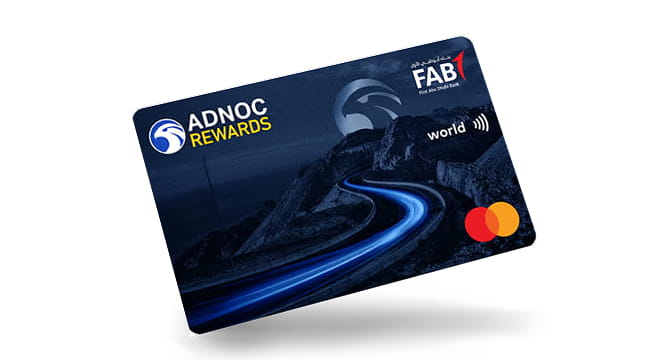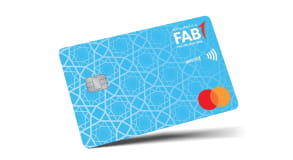Discover smarter transactions, real-time alerts, and spending insights on the new FAB Mobile App.
What’s new on FAB Mobile
Get financial confidence in one tap!
Your app just got smarter with new features like Smart Transactions, Spending and Cashflow Insights and Real-Time Alerts to help you manage your money effortlessly.
Get a clear view of your money
Your transaction history just got smarter. Merchant logos, 23 smart categories, and intelligent search filters help you see exactly where your money goes.
Decrease credit limit
Lower your card limit to an amount that fits your needs and helps you stay in control of spending. Select Cards > Services > Manage credit limit.
Travel with ease of mind
Get helpful travel tips, set alerts and manage your cards easily while you're abroad!
Set card controls
Easily disable or enable transactions in-store, online, international purchases, or ATM withdrawals to protect your card from unauthorised use.
Set travel alerts
Going abroad? Set travel alerts in advance to keep your card active for the entire trip. No disruptions, just smooth spending.
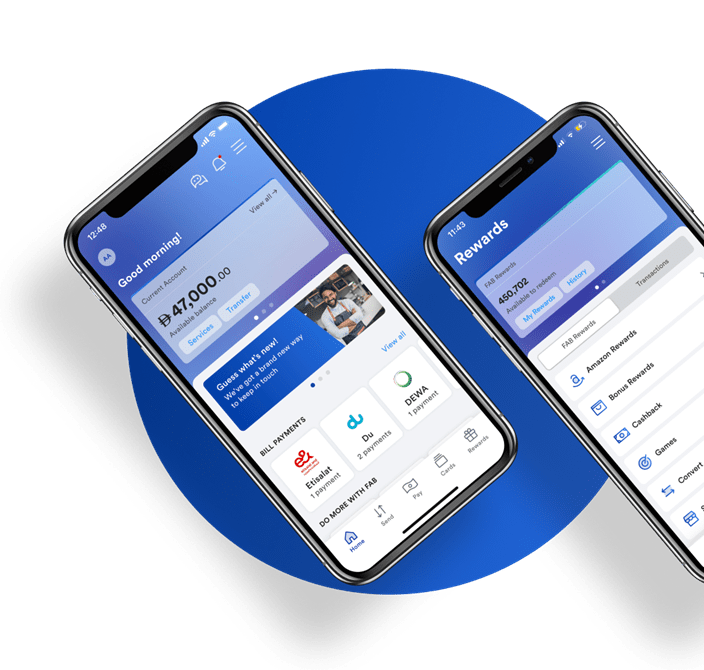
Take control of your cards, anytime, anywhere
Worried about card misuse or fraud? At FAB, your financial security is our priority.

Sign up for a product instantly on FAB Mobile
Get the following cards on the mobile app
Need help with using FAB Mobile? Here are handy guides to assist you.
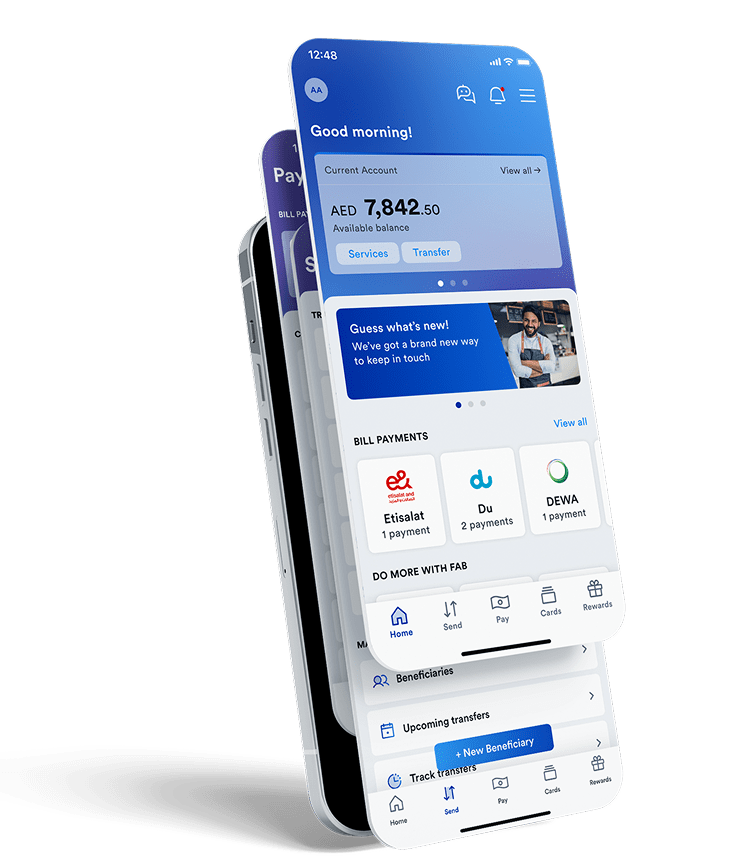
FAB Mobile puts the power of the bank in your hands.
Spend, save and stay on top of your everyday transactions, from just about anywhere.
-
Manage your account, debit & credit cards
Check your balances, make payments on time and stay on track.
- Sign up for a product instantly on FAB mobile
Get what you need with a few taps.
- Enjoy exciting benefits
Earn and redeem Rewards plus enjoy cashback and exciting discounts.
- Manage your payments
Make all your payments on time and ensure your bills are paid.
- Pay the easy way with Apple Pay
Enjoy fast, secure payments in just a few taps with Apple Pay.
Frequently Asked Questions
FAB Mobile is the banking application of First Abu Dhabi Bank, which is compatible with Apple and Android devices. FAB Mobile allows you to securely and seamlessly do your everyday banking from anywhere, and at any time. FAB Mobile supports both English and Arabic languages.
- your Customer Number (that’s sent to your registered email address) or debit card number or credit card number
- a smart phone (iPhone or Android)
- a secure internet connection either Wi-Fi or 3G with data services
You can access all features of FAB Mobile in the latest OS version and the previous two versions for both iOS and Android. Eg. if the latest Android version is 10, FAB Mobile will be compatible with Android 8 and above. You can also check the compatibility of your device on the app store.
At FAB, your security is our foremost concern. We want you to feel confident about transacting anywhere, anytime. That’s why we’ve introduced a state-of-the-art authentication to reduce fraud and ensure you bank safely.
Yes, you can download and register for FAB Mobile on up to three devices.
No, our new secure method of authentication requires you to register to FAB Mobile using your Emirates ID and a video selfie. Once you’re registered, you will need to approve all Online Banking transactions through the FAB Mobile app.
You can download FAB Mobile and use most of the services for free. You will incur costs for certain transfers.
You can call our contact centre immediately on 600525500 (within the UAE) or +971(2)6811511 (internationally).
Go to the FAB Mobile login screen, tap the 'Forgot PIN' option and follow the steps to instantly unlock your mobile banking access.
Yes you can login and access your account and cards if you have Wi-Fi connectivity or are subscribed to roaming data service through your operator.
Yes, all you need is your Emirates ID. Simply download the app, choose the account or credit card you want and sign up. You will need to verify your Emirates ID and go through the security verification. But you can open an account in minutes.
If you’re unable to log in or access your account, try updating the app or try again in some time. If the issue persists, get in touch with us.
Yes, you can. Simply tap the Cards tab on your home screen, select the card and tap the ‘Freeze Card’ option.
Yes, you can block and get a replacement card through FAB Mobile. Simply tap ‘Block and Replace’ under Cards tab.
Yes, you can. From the main menu on top right corner of the home screen, tap Edit Profile and choose the ‘Personal Details’ tab. Now, you update your email or mobile number.
Yes, you can. From the main menu on top right corner of the home screen, tap Edit Profile and choose the ‘Documents’ tab. Now, you can upload your updated documents. Your successfully uploaded documents will be processed within 3-4 working days.
Need more help? Get in touch
Contact us anytime for further assistance or check out our FAQ page for more information.
| For customers within the UAE | For customers outside of the UAE | ||
|---|---|---|---|
| 600 52 5500 | +971 2 681 1511 | ||